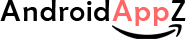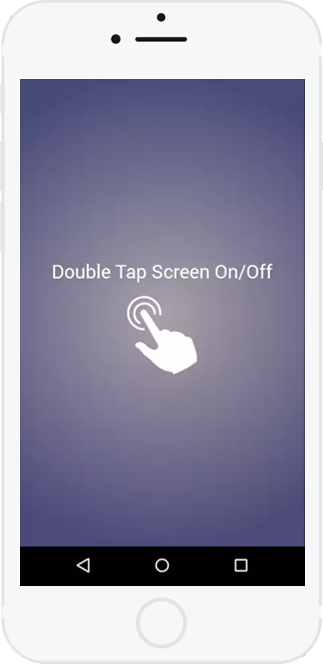Amazing Features

Support and updates.
To build a long-standing app, we provide support and updates.Our Beauty
Design plays a key role in app engagement. Our apps have the best UIGood performance.
Speed of loading mustn't keep users waiting. However, our apps have preliminary quality assurance check.MY Apps

Screen Lock allows you to lock/unlock screen by touch or Double Tap or by shake
Screen Lock app for Android allows you to lock/unlock your screen with just one touch . Screen Lock app allows you to lock/unlock your screen by Double Tap . Screen Lock allows you to lock / unlock your phone by shake. Reduces the power button usage to great extent.
Download Now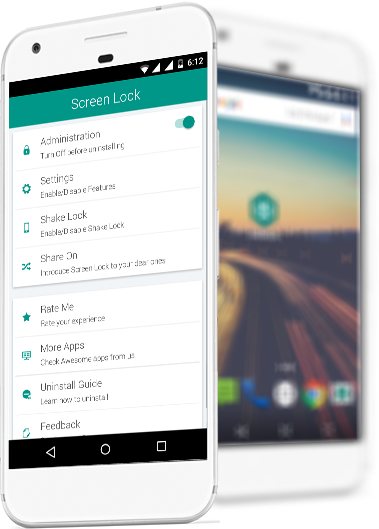
Near me places is best finder for restaurants,fast food & near by famous places.
Find Near Me Places works globally. With near me you will have anything (ATM, Bank, Gas Station, Restaurant, Bar, Café, Hospital, Shopping Malls, Hotel, Taxi, Movie Theater, Beauty Salon, Emergency Centers etc ) with their contact details and navigation around your location at fingertips.
This application find your location instantly when you entered and provide nearby places according to the category you selected in a list as well as plots on map with detailed information like place name, address, distance, duration to reach destination and contact details.
Download Now
Protect home button & volume button, access settings quickly, speed booster.
Assistive Touch is an easy utility tool available for Android devices. Assistive touch floating menu can be accessed while device screen is locked or unlocked. It is very easy to use. It is very similar to IOS style. It is completely FREE of cost.The app provides a floating icon on the device screen, which can be accessed at any point of time. The floating icon can be accessed even on lock screen. Making things more convenient for mobile users.
Download Now
Double Tap to Screen On or Double Tap to Screen Off. Tap on Home to Screen lock
Double Tap Screen On/Off is an easy to use application, by which you can double tap on Home Screen to on/off the screen instead of pressing power button. Double Tap Screen On/Off will help you to minimize the usage of power button.